Microsoft Dynamics 365 Migration A Step-By-Step Guide
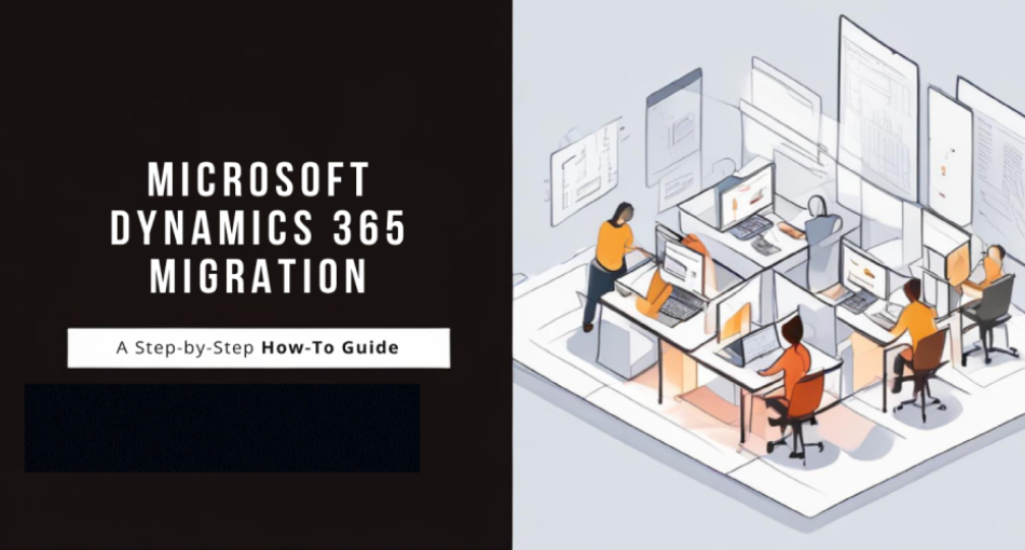
Businesses are rapidly shifting toward cloud-based solutions to enhance efficiency, scalability, and innovation. Among the many options available, Microsoft Dynamics 365 is a robust platform that integrates ERP, CRM, and AI-driven analytics within a unified ecosystem.
However, migrating to Dynamics 365 is more than a simple system upgrade, it is a strategic move that can redefine how a company operates. Organizations transitioning from legacy systems or upgrading from older Dynamics versions must have a clear migration roadmap to avoid data loss, downtime, and inefficiencies.
A well-planned migration ensures smoother adoption, minimal business disruption, and better long-term results. This guide will walk you through the entire Dynamics 365 migration process, covering best practices, common pitfalls, and the importance of working with experienced Microsoft Dynamics 365 partners.
Why Migrate to Microsoft Dynamics 365?
Before diving into the migration process, let’s explore why businesses are switching. The following are strong arguments for moving:
1. Unified Operations
Break down data by integrating ERP, CRM, and AI-driven analytics into a single ecosystem, streamlining operations and improving collaboration. By centralizing data and workflows, businesses can enhance transparency, automate repetitive tasks, and improve department efficiency.
This unified approach eliminates bottlenecks and ensures teams have real-time access to critical insights, leading to better decision-making and overall business growth.
2. Scalability & Flexibility
Microsoft Dynamics 365 offers cloud-based scalability, allowing businesses to expand without significant infrastructure investments. As organizations grow, they can seamlessly add new users, features, and applications to meet evolving business needs.
Whether scaling operations to new markets or accommodating seasonal fluctuations, the cloud-based nature of Dynamics 365 ensures adaptability without compromising performance or security.
3. AI-Driven Insights
With built-in analytics and machine learning, businesses can make data-driven decisions, predict market trends, and automate key processes. AI-powered insights allow organizations to anticipate customer needs, optimize supply chains, and enhance sales forecasting.
By using predictive analytics, companies can proactively address challenges, personalize customer interactions, and drive innovation through intelligent automation.
4. Cost Efficiency
Reduce IT overhead costs by eliminating expensive on-premises hardware and shifting to a flexible, subscription-based pricing model. With cloud deployment, businesses can avoid upfront capital expenditures, reduce maintenance costs, and pay only for the services they use.
Additionally, automatic updates and security patches ensure that companies stay compliant and up to date without costly IT interventions, ultimately maximizing cost savings and operational efficiency.
5. Global Accessibility
Enable teams to work remotely with real-time access to data from anywhere, ensuring uninterrupted operations across multiple locations. Microsoft Dynamics 365’s cloud architecture ensures that employees, partners, and stakeholders from different geographies can collaborate seamlessly.
With multi-language and multi-currency support, businesses can cater to global markets, streamline international operations, and maintain a competitive edge in an increasingly digital world.
6. Seamless Integration
Microsoft Dynamics 365 integrates effortlessly with Office 365, Power BI, Azure, and other Microsoft applications, enhancing productivity and efficiency. This deep integration enables businesses to unify communication, automate workflows, and generate actionable insights without switching between multiple tools.
With API support and third-party connectors, organizations can integrate industry-specific applications, ensuring a smooth and cohesive digital ecosystem.
Moving to Microsoft Dynamics 365 is not just an option for modern enterprises, it’s a necessity. However, executing a seamless migration requires expertise. This is where hiring Dynamics 365 Migration experts becomes essential.
Step-by-Step Guide to Microsoft Dynamics 365 Migration
Step 1: Assess Your Current Systems and Define Objectives
Start with a comprehensive audit of your current ERP, CRM, and connected systems. Identify key data sources, workflows, and third-party integrations. Consider the following:
- What data needs to be migrated?
- Which processes need improvement or automation?
- What key performance indicators (KPIs) define a successful migration?
A gap analysis will help you identify challenges and set clear migration goals. At this stage, engaging Microsoft Dynamics experts for data migration ensures a structured approach aligned with your business objectives.
Step 2: Choose the Right Microsoft Dynamics 365 Partner
A successful migration depends on working with an experienced Microsoft Dynamics 365 partner. Look for:
- A proven track record in Enterprise Dynamics 365 Implementation.
- Industry-specific expertise to meet unique business requirements.
- Positive client testimonials and detailed case studies showcasing successful migrations.
Partnering with a trusted provider ensures access to advanced cloud migration solutions for Dynamics 365, minimizing risks and optimizing return on investment.
Step 3: Develop a Comprehensive Data Migration Strategy
Data migration is often the most complex phase. A well-defined strategy includes:
- Remove outdated, duplicate, or unnecessary records to ensure data integrity.
- Align existing data structures with the Dynamics 365 framework.
- Use specialized tools like Azure Data Factory and Microsoft Dynamics 365 data migration services for seamless data transfers.
Professional Dynamics 365 cloud migration services help manage large data volumes efficiently while maintaining compliance with security regulations.
Step 4: Configure and Customize Dynamics 365
Custom Dynamics 365 to fit your business operations by:
- Customizing dashboards, reports, and user roles.
- Integrating essential third-party applications like Power BI, SharePoint, and Teams.
- Automating workflows with Power Automate to enhance productivity.
Hiring experienced Microsoft Dynamics 365 System Integrators ensures the system aligns perfectly with your operational needs.
Step 5: Test the System Thoroughly
Before going live, perform extensive testing to ensure system stability and performance. Key testing phases include:
- Validate usability by having end-users test functionalities.
- Assess system responsiveness under peak load conditions.
- Implement role-based access control to safeguard sensitive business data.
Early testing helps identify and resolve potential issues, preventing post-migration disruptions.
Step 6: Train Your Team for Maximum Adoption
Technology adoption is crucial for migration success. Provide structured training programs such as:
- Hands-on workshops for key stakeholders.
- Role-based training modules tailored to different user groups.
- On-demand support through documentation, video tutorials, and help desks.
Engaging Dynamics 365 consultants for structured change management ensures smooth adoption across teams.
Step 7: Go Live and Offer Continuous Support
A phased rollout reduces operational risks. Start with a pilot group before implementing a company-wide launch. After the migration, keep an eye on system performance and take quick action to resolve any problems. Collaborating with Dynamics 365 migration experts for ongoing support ensures continuous optimization and long-term success.
Conclusion
Migrating to Microsoft Dynamics 365 is a strategic investment that requires meticulous planning, technical expertise, and a seamless implementation process.
By following this blog and collaborating with certified professionals, businesses can use the full potential of Dynamics 365 while avoiding costly pitfalls.
Looking for a reliable partner? ECLEVA is a trusted Microsoft Dynamics 365 Partner specializing in Cloud Migration Solutions and full-scale Dynamics 365 implementations. Our team of experts ensures a hassle-free migration, from strategy development to post-launch support.








