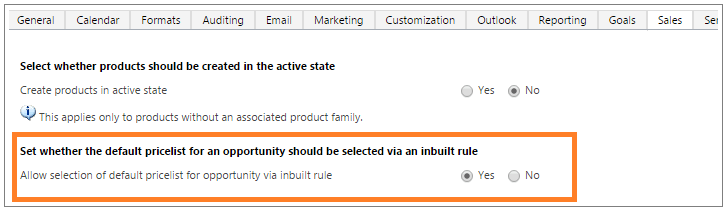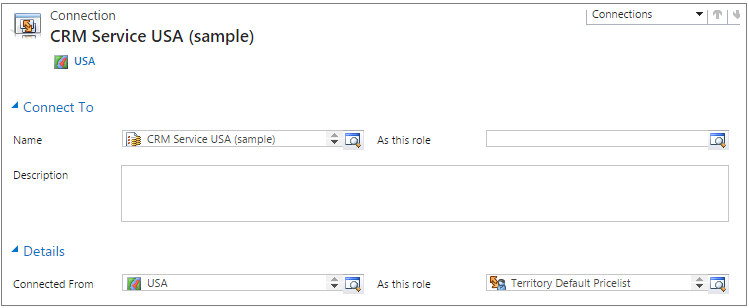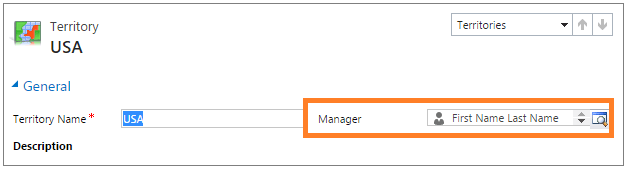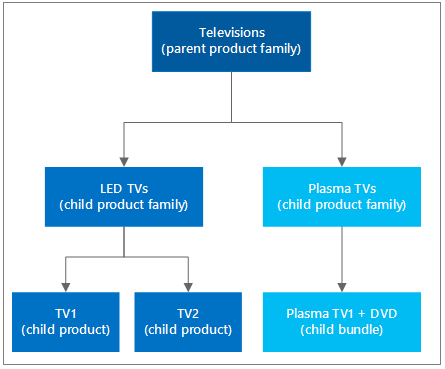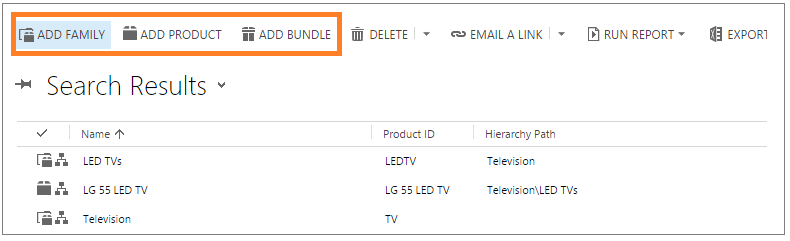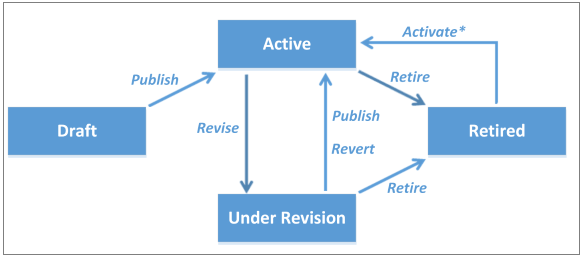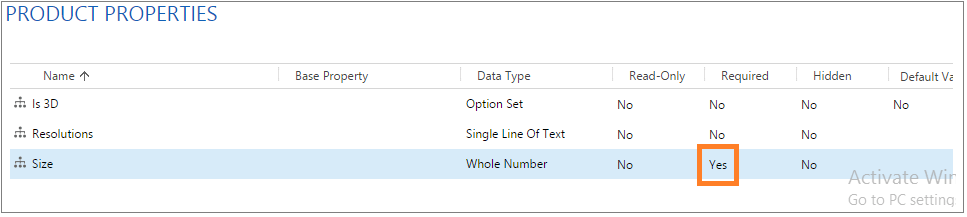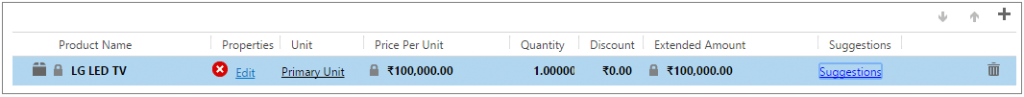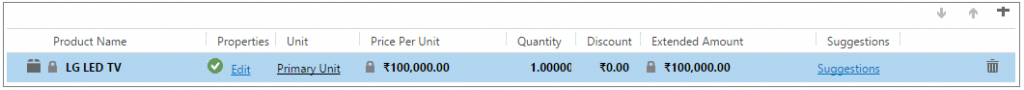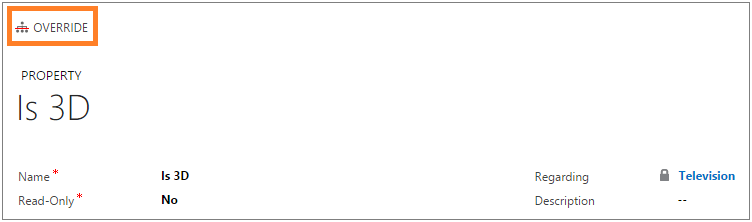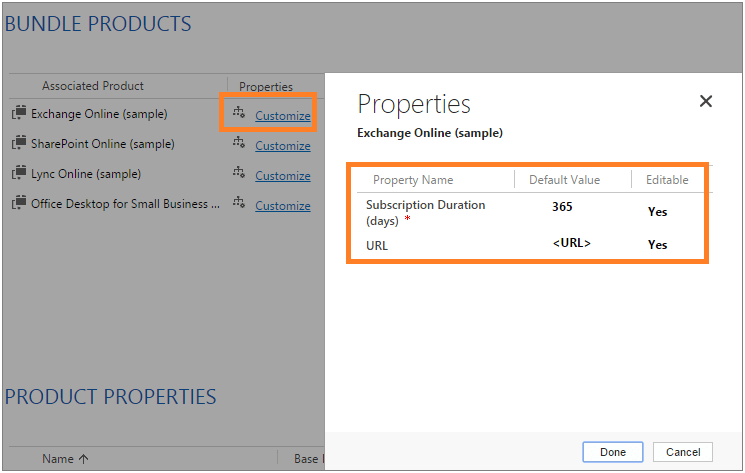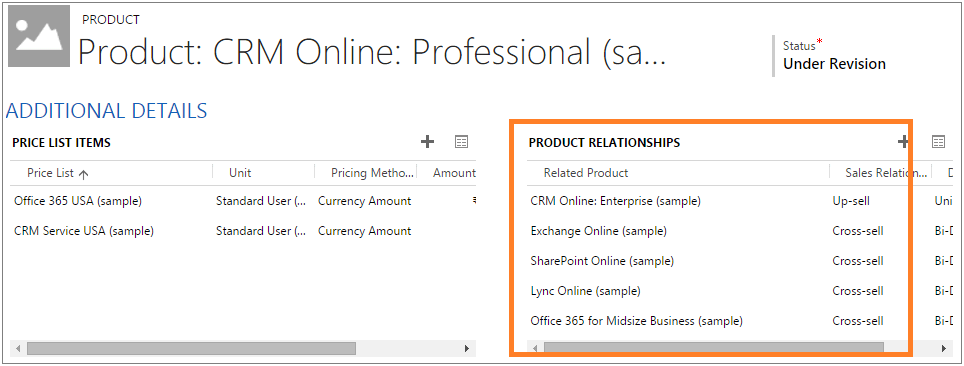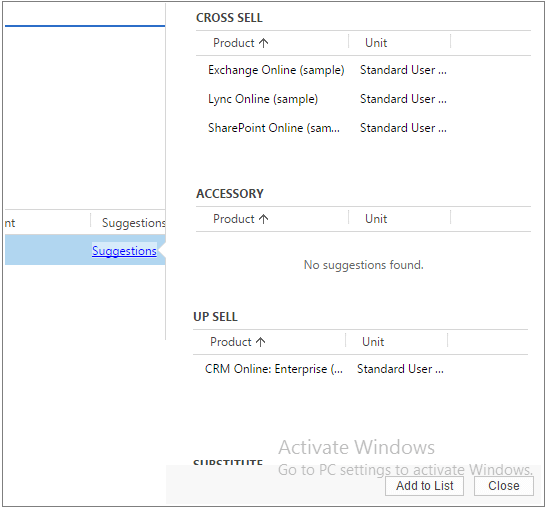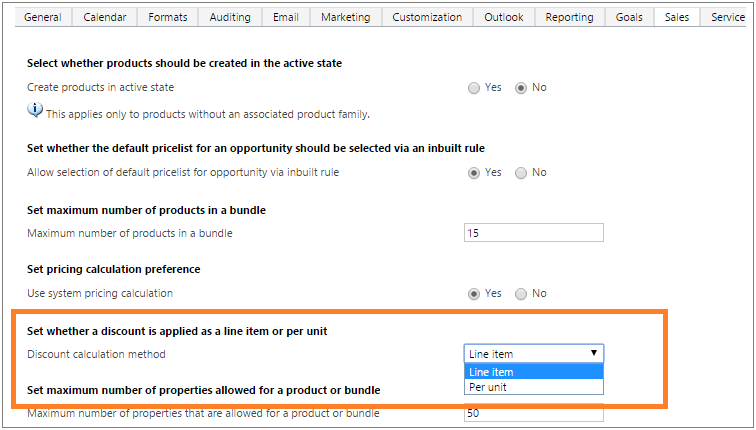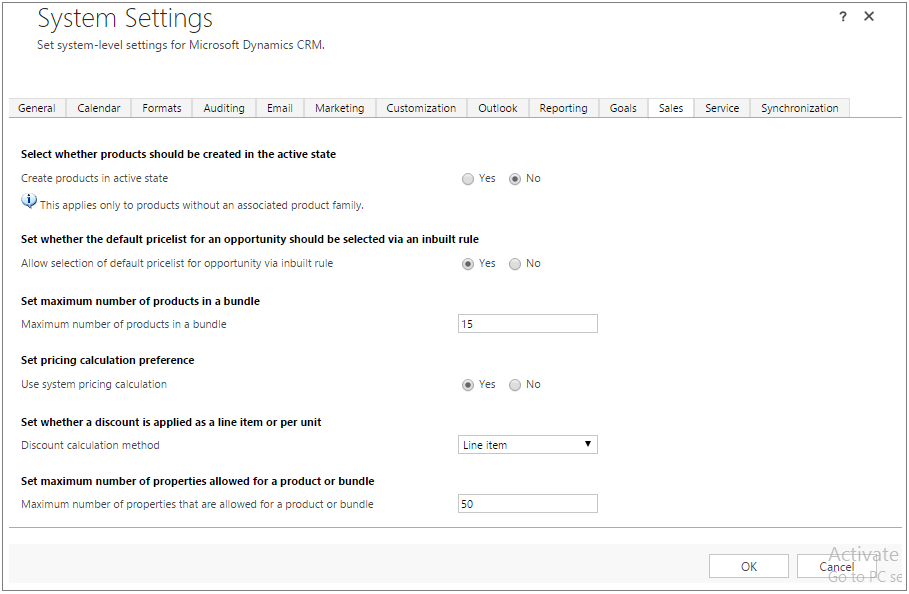Product catalog enhancements in CRM 2015
Microsoft Dynamics CRM 2015 introduced significant enhancements to the Product Catalog, making it more flexible and efficient. While previous versions allowed businesses to set up Products, Product Kits, Pricing, and Discounts, CRM 2015 introduced two powerful features: Product Families and Product Bundles. These additions bring greater customization, improved categorization, and streamlined sales processes.
Here’s a breakdown of the key enhancements:
Key Product Catalog Enhancements
- Automated Default Price List Selection – CRM now automatically sets the price list for an opportunity, quote, order, or invoice based on the user’s territory.
- Product Hierarchy Support – Users can now create Product Families to categorize products efficiently.
- Configurable Product Properties – Businesses can define attributes such as manufacturer, size, color, packaging, and warranty terms.
- Localization Support – CRM 2015 allows localized values for product names and descriptions, ensuring multilingual compatibility.
- Product Relationship Management – Supports cross-sell, up-sell, and accessory recommendations for enhanced sales guidance.
- Custom Pricing Options – Users can override CRM’s default pricing model with custom pricing.
- Enhanced Discounting – CRM 2015 enables per-unit discounts at the line-item level.
Let’s explore these enhancements in detail.
- Automated Default Price List Selection
In earlier versions of CRM, businesses had to rely on custom JavaScript to set default price lists. CRM 2015 eliminates this need by automatically assigning a price list based on the user’s territory.
How to Enable Default Price List Selection:
- Go to System Settings and enable “Allow selection of default price list for opportunity via inbuilt rule.”
- Create a Connection between a Territory and a Price List, assigning the “Territory Default Pricelist” role.
- Assign a Manager for the selected Territory.
Now, when a user from the assigned territory creates an opportunity, quote, order, or invoice, the system automatically selects the appropriate price list.
Product Families, Products, and Bundles
Product Family:
A Product Family helps businesses categorize products logically. For example, “Televisions” can be a parent category with “LED TVs” and “Plasma TVs” as subcategories.
Product Bundle:
A Product Bundle allows businesses to group related products and sell them as a package. It replaces the deprecated Kit feature from previous versions.
Before starting the discussion on this, let us first understand that what Product Family and Product bundle is.
- Product Family: Product family provides a way to categorize the product. Hence you can define a category, and under that Category you can define your products and product bundle. And these products and product bundles inherit the categories of parent product family.
- Product Bundle: Using Product bundle, you can group the products to sell products in an attractive package. It is similar to kit, but kit is deprecated in CRM2015.
Benefits of Product Families & Bundles:
- Organize products in a structured hierarchy.
- Define child product families, products, and bundles within categories.
- Bundle multiple products together for promotional sales.
How to Create Product Families and Bundles:
- Add Family → Opens a new Product Family screen.
- Add Product → Opens a new Product screen.
- Add Bundle → Opens a new Product Bundle screen.
⚠ Note: Products remain unavailable in transactions until they are published.
Configurable Product Properties
Each product now supports custom properties based on its category. For example:
- Television properties: Resolution, Screen Size, 3D Support.
- Air Conditioner properties: Capacity (1.5 Ton, 2 Ton), Installation Type (Split, Window), Energy Efficiency.
Key Features of Configurable Properties:
- Inherited Attributes – A product family’s properties are inherited by child products.
- Customizable Fields – Users can set field types as Option Set, Decimal, Floating Point, Text, or Whole Number.
- Override Capability – Inherited properties can be modified for individual products.
- Validation Support – Required properties must be filled before a product can be added to an opportunity.
Localization of Product Properties
CRM 2015 enables localization of key product details to support multiple languages. Businesses can localize:
- Product Names
- Product Property Names
- Option Set Names & Descriptions
This ensures a seamless experience for international customers and sales teams.
-
Defining Product Relationships (Cross-Sell & Up-Sell)
CRM 2015 allows businesses to define relationships between products to increase sales opportunities.
Types of Product Relationships:
- Up-sell – Suggest higher-end products (e.g., Surface Pro for Surface RT users).
- Cross-sell – Recommend complementary products (e.g., Laptop + External Hard Drive).
- Accessory – Attach accessories to core products (e.g., Phone + Wireless Charger).
- Substitute – Offer alternative products when the preferred item is unavailable.
How It Works:
- Users can view recommendations during opportunity and order creation.
- Suggested products can be directly added to the sales order.
Custom Pricing Support
CRM 2015 introduces the CalculatePrice function, allowing businesses to apply custom pricing logic instead of the system’s default calculations.
Use Case: If a business requires complex pricing based on regional taxes, promotions, or contract-specific discounts, they can implement a custom pricing engine.
Per-Unit Discounts
Previously, discounts were applied only at the line item level. Now, CRM 2015 allows businesses to apply discounts at the per-unit level.
Discount Calculation Methods:
- Line Item Discount = ((Price per Unit * Quantity) – Discount)
- Per Unit Discount = ((Price per Unit * Quantity) – (Discount * Quantity))
- Administrators can select the preferred discount calculation method in System Settings.
- System Setting Enhancements
CRM 2015 introduces a new Sales Tab in System Settings, featuring options such as:
- Create Product in Active State – Allows direct activation of standalone products.
- Allow Default Price List Selection – Automates price list assignment.
- Max Products in Bundle – Limits the number of products in a bundle.
- Use System Pricing Calculation – Toggle between system and custom pricing.
- Discount Calculation Method – Select per-unit or line-item discount application.
- Max Product Properties – Set limits on configurable properties.
Conclusion
Microsoft Dynamics CRM 2015 brings powerful enhancements to the Product Catalog, offering better product organization, automated pricing, configurable attributes, and stronger sales guidance. These features streamline sales operations, improve efficiency, and drive higher revenue.
Stay tuned for our next blog, where we’ll dive deeper into Localization in CRM 2015!