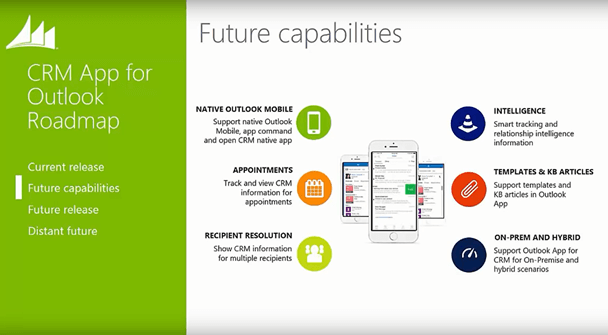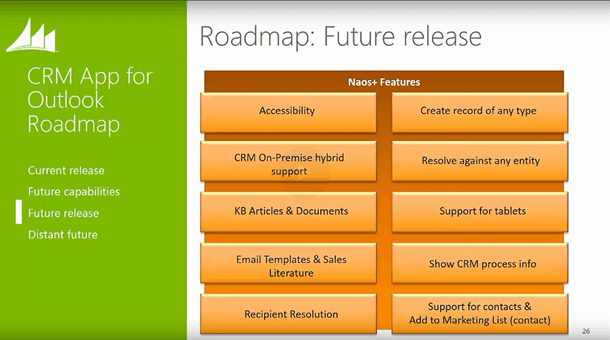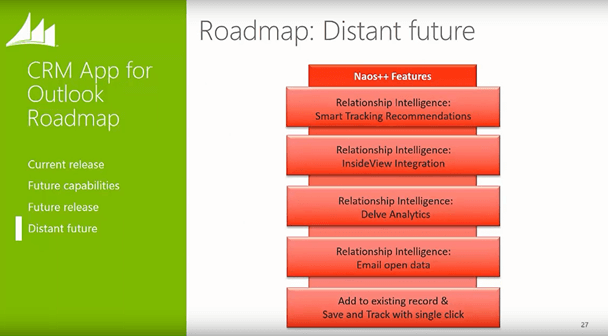A Step Forward for the Microsoft CRM Application
While the latest performance improvements in the Microsoft Dynamics 365 CRM Application are certainly noticeable, they aren’t quite where they need to be—yet. However, it’s important to acknowledge the significant progress that’s been made. Microsoft is clearly heading in the right direction, and we’re genuinely excited about what the future holds!
Over the past year, Microsoft has rolled out a wide range of mobility solutions, and this particular update carves out a specific niche, focusing on one key feature: email tracking.
When compared to the previous CRM for Outlook add-in, the differences are clear. For one, we now have Outlook Web Access (OWA) integration—finally! Additionally, the new system requires no user-side configuration, nor does it demand heavy database sign-ins. However, some features from the old system are notably absent—offline mode, appointment tracking, and others (see the screenshot below for details).
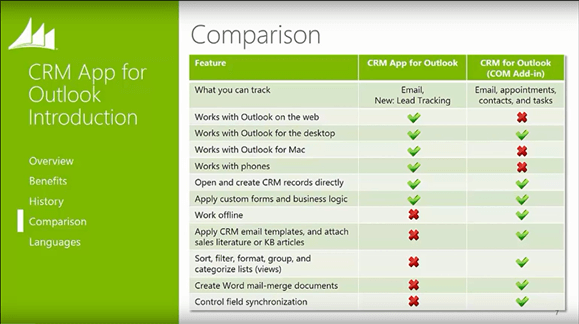
One of the biggest improvements is cross-platform functionality, which helps extend usability beyond just Microsoft products. Now, even Mac users—and others—can benefit.
User-Friendly Interface and Key Features
The interface is designed with mobility in mind, offering a streamlined experience that’s intuitive right from the start. You can quickly access recent activities for a contact, such as appointments, cases, and opportunities. From there, you have the option to either search for something related or create a new record, such as a lead or case.
This feature works seamlessly with both received emails and those you compose. Plus, you can even link emails to contacts not yet in your CRM—another handy addition.
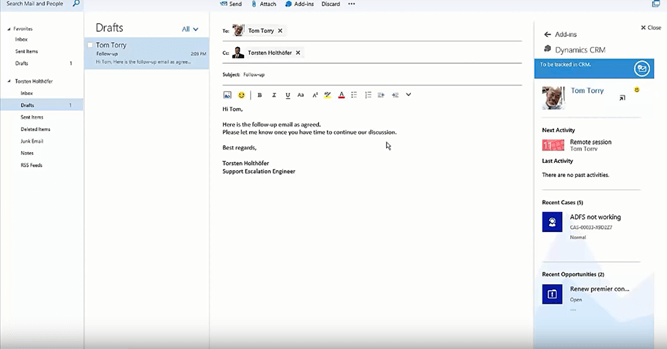
Overall, the update succeeds in what it sets out to do. It’s functional and efficient, although there are some areas where improvement is needed.
Performance and Speed: A Work in Progress
Despite the promising performance improvements from the ARA release, the results haven’t quite met expectations in our testing here in Australia. One notable downside is that Outlook requires a cold load every time, which means you’re waiting about 4-5 seconds for it to load fully. While this may not seem like much, for today’s fast-paced users, it’s enough to cause frustration.
It’s clear that this feature relies on speed, and at the moment, that’s something the app still lacks. We hope that future updates will improve this, as a faster experience would make a significant difference.
Better Performance in OWA Mode
For users leveraging OWA mode, the experience is smoother. Since there’s no data persistence issue like in the Outlook version, caching works better. While it’s still not perfect, it’s a marked improvement over the previous functionality.
Looking Ahead: The Future Looks Bright
What excites us most about this update is the future. As with most Microsoft success stories (just look at the Surface line), it often takes a few versions to really mature. While this update isn’t flawless, it lays a solid foundation for future improvements, and we know Microsoft will continue to innovate as they catch up and refine their tools.
We’re especially eager to see how relationship intelligence and Delve analytics will enhance the experience in upcoming releases. We’re watching this space closely!
Final Thoughts
In summary, this update represents a strong start—a crucial first step on the road to more refined versions to come. As it stands, it’s a great tool for email tracking. If you’re willing to wait a few seconds for it to load, you won’t feel the need to return to the old Outlook add-in anytime soon.
Below, we’ve included some high-level roadmap screens to give you a better idea of what’s coming next. We hope you’re as excited as we are!
For a closer look at the app, we recommend watching at least the first 20 minutes of this insightful video from Microsoft and Torsten Holthöfer: https://community.dynamics.com/crm/b/crmvideos/archive/2016/08/12/microsoft-dynamics-crm-online-2016-update-1-new-features-crm-app-for-outlook